When it comes to creating content (aka blog + social media posts), there seem to be two very different types of people.
Entrepreneur A is a real perfectionist, and love creating content. They love it so much they end up spending about 80% of their time on it (and never get anything else done).
Entrepreneur B is kinda the opposite, they spend so much time doing everything else that they kinda just phone in their content (if they even do it at all).
And neither are ideal.
Personally, I am a reformed type A, turned recovering type B thanks to a new content creation system I’ve created for myself which lets me easily create all the content I could need in less than 2 hours a week.
Do you A - spend all your time creating content, or B spend all your time avoiding it (this will help with both!)Click To Tweet Luckily, today I’m sharing my content creation process with you so you can create crazy amounts of shareable content in less than 2 hours a week!
Luckily, today I’m sharing my content creation process with you so you can create crazy amounts of shareable content in less than 2 hours a week!
This is something new that I’ve been doing in my business that’s been saving me so much time, and that’s been really helping me to up my content game.
We all know how time-consuming content creation can be.
You’ve got to be doing Facebook Lives and Instagram.
You’ve got to be doing blog posts and newsletters.
And, all of it has to be new, fresh, original and interesting.
It just makes you want to go and have a big nap, right?
So, I sat down and I’m like, “How can I hack this? How can I make this as easy as possible to get as much stuff done as possible”
And this is what I’ve come up with.
Content Creation Tip #1: Lights, Camera, Action
First, every week, I do a Facebook Live and I do it on multiple devices.
Each episode of SBB Live is streamed through Facebook Live, through my laptop plus, I have iMovie recording it at the same time.
iMovie films it at a better quality than the Facebook Lives get filmed at.
We are then able to edit it and upload it to YouTube with a good quality.
When we were doing it by downloading the Facebook Live directly from Facebook, it was really fuzzy and it wasn’t great quality.
Content Creation Hack #1: Get iMovie recording at the exact same time, so you don’t have to do it twice, and then upload the iMovie version instead.
And, of course, we’ve also just started doing the Instagram Live as well, at the same time.
That’s three pieces of content you’ve created at once.
But it doesn’t stop there, that would be way too easy!
Content Creation Tip #2: Post Production
Once this Facebook Live is over, I’ve got a series of steps that I go through.
Firstly, I jump into iMovie and I quickly edit the video that is in there.
I just edit out a little bit of the intro because this is going onto YouTube, and I’ve already got a trailer for that.
I then use the HandBrake app to compress it before we upload it. And that still keeps it a really good quality, it just means the upload time is about 10%.
Content Creation Hack #2: Anyone that struggles with how long it takes to upload videos, get the HandBrake video compression app. It’s free.
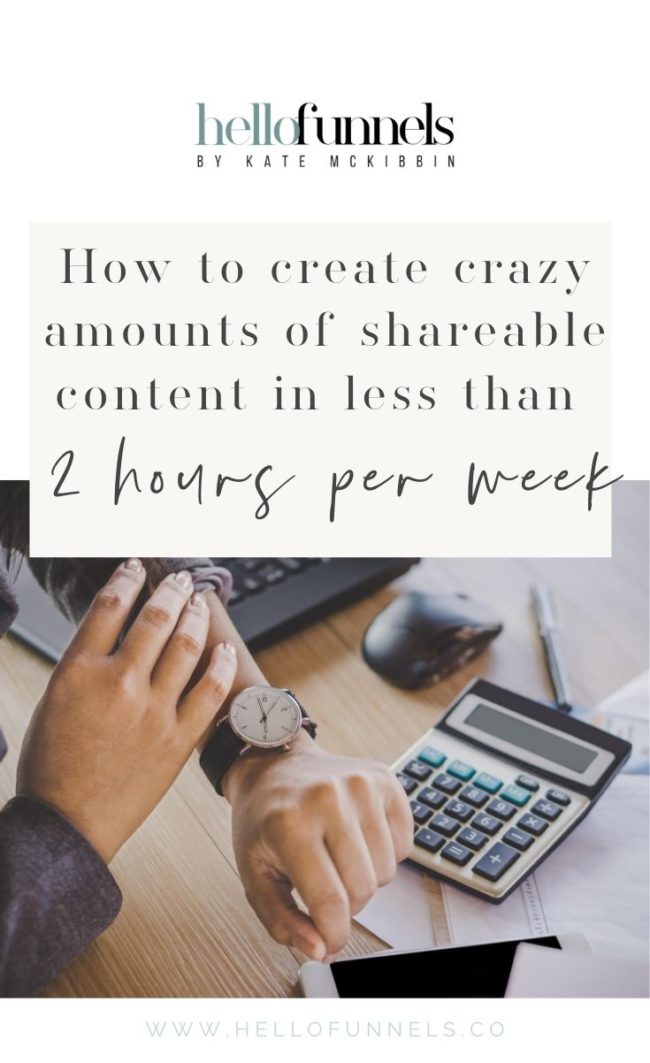 Content Creation Tip #3: Teaser Time
Content Creation Tip #3: Teaser Time
Once I’ve done the main video, I create a one-minute teaser from it.
I scroll through the video and I try and find a minute-long segment, like a real snackable bit of information.
You know, something that’s just one tip, or one moment of brilliance (if I have one!)
They don’t always happen, but I can definitely normally find at least one good tip.
And then I create a short preview video, which I then can upload as a teaser.
I tell people to go check out the full video either on YouTube or over on the blog post when it gets loaded up the following week.
That’s now 5 pieces of content that have been created.
 Content Creation Tip #4: Strike a Pose
Content Creation Tip #4: Strike a Pose
Whilst I’m uploading stuff, I go and do a mini photo shoot.
Because in my world, having a full face of makeup and clean hair and not being in gym gear is a rarity, and it normally happens only on Facebook Live days, so I try and make the most of it.
What I like to do here is create a backlog of branded photos, of myself and my desk that I can use on Instagram.
I can also use inside my blog posts, and I can use for promotions.
It’s so expensive if you’re wanting to go out and get regular photo shoots all the time.
I also tend to hate the photos that other people take of me because I tend to pull really horrible faces.
I bought an Olympus Pen E-PL8 camera recently and it’s awesome!
It connects to an app on your phone which works as a remote control.
You can see what the camera’s seeing, do timed photos, timed multi photos and then the photos are saved in your camera and in your phone.
I normally try and get about three to four photos of various things.
Some I’ll use to promote this post, some I’ll use over on Instagram, some I’ll just stockpile and they’re just great to have for later.
Content Creation Tip #5: Touch-Up
I then edit them super quickly in my phone.
I’m using the Color Story app, which is easy to make your photos look amazing.
And because I’ve played around with it enough, I’ve saved my photo settings
So each time I upload a photo, I just go into saved settings, pick my saved one for inside or outside, I’ve got two, and then it does it, you save it, and you’ve got a pretty damn good looking photo.
Next, I upload those photos into Slack because I send them over to my team, but you could also just pop them into your Dropbox.
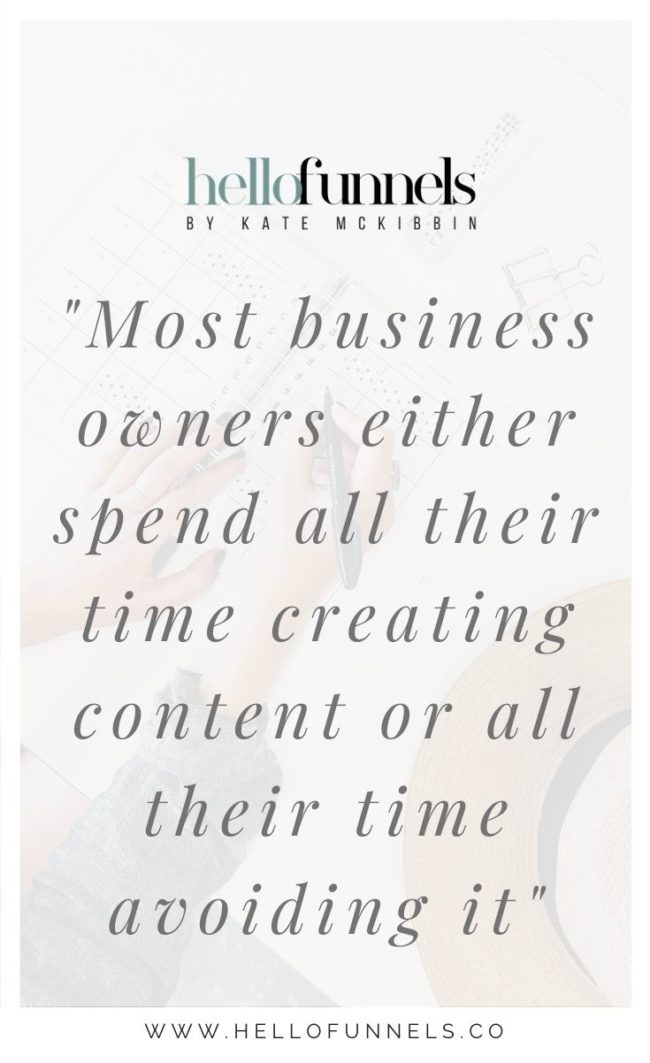 Content Creation Tip #6: Finishing Touches
Content Creation Tip #6: Finishing Touches
My team then uploads the video to Rev and they transcribe it
It’s a $1 a minute, so every one of these takes about 10 to 15 minutes, so that’s $10 to $15 a month and you pretty much have a blog post.
We then create next week’s blog post with this very video and the transcription below it.
Of course, you’ve got to read through and edit the transcription so that it makes sense.
I then write the newsletter and the intro to the post that is going to go with this video.
My team then set up the newsletter and blog post for me.
Content Creation Hack #3: Do all of your content creation the same day you do your Facebook Live, whilst it’s all still fresh in your mind.
Content Creation Tip #7: Promo Time
The lucky last thing that I do is I take all the images and I jump into both Canva and Schedugram.
In Canva, I upload the photos that I’ve taken into a folder and then create two different images with them.
We’ve got our YouTube video template where I just pop in the picture and change the text.
And then our pinnable template, which goes inside the blog post image.
This takes about two minutes to upload and update those templates.
In Schedugram, I upload three or four images as well.
Normally, I’ll just schedule in one Instagram post, which will be promoting the blog post the following week.
I know it’s a lot of steps, but it probably takes less than two hours, and that includes the time where I check over the newsletter and I check over the blog post before they go live on Monday
And that’s a whole bunch of content, which is all set up, all scheduled, all ready to go and all original
It’s been a massive game changer and lifesaver.
These posts are also great for SEO.
Particularly if you have a keyword in mind at the start as it gives you a really long blog post and you’re going to jump in and edit it so you can easily add in subheadings, and whatnot, to make sure that it’s totally SEO’d.
Grab your free step by step content creation guide + checklist here
If you’ve got any other great little hacks or tricks about how you can get more bang for your buck with your content, as well as creating it, but sharing it, let me know in the comments.




