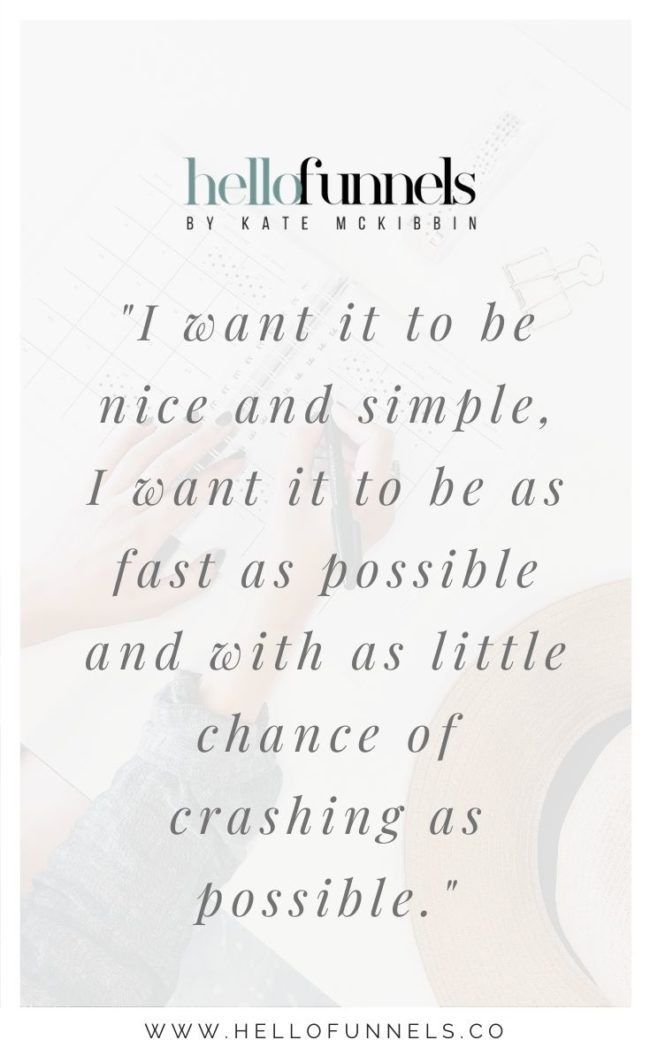Today I want to answer a question that I’ve been asked a few times recently.
What is the right way to set up a website (or blog)?
What should you be using third-party plugins for?
How much stuff should you be trying to cram into one website?
Is it a good idea?
Is it possibly dangerous?
Are you making your site slower?
Are you making your site less secure?
Are you setting yourself up for a massive (and very expensive) fall?
Or, on the flip side, are you just spending a whole ton of money on all these different programs, and making things way more complicated than they need to be?

I’m going to answer all those questions & I’m going to go through how to set up a blog (the right way).
What is working for me, what I do & some of the lessons I’ve learned along the way on how to set up a blog.
Today is all about helping you to have the best tech available, without spending crazy amounts of money trying to learn how to set up a blog.
It’s finding that nice sweet spot for getting everything that you need with all the functions that you need.
Having everything work as easy and as well as possible, without it being crazy expensive, and without it creating Frankenstein’s monster, which is going to be really unstable and almost a bit dangerous later on.
How to set up a blog: What not to do
This is mainly for those who are using WordPress because WordPress is the most flexible platform out there at the moment & one of the best to set a blog up on.
It has so many themes and so many plugins that everyone gets really overexcited and they go, “Right, I’m going to just make my blog, make my one WordPress install do everything:
- It’s going to be all seeing, all dancing,
- it’s going to capture my opt-ins,
- it’s going to have my online store.
- It’s going to be running an online course.
- It’s going to do my blog.
- It’s going to have really great share plugins.
- It’s going to have popups.”
How to set up a blog: Updates
The problem is when you just set it up like that, it’s going to cause some problems.
Firstly, it will slow it down, usually, quite a lot.
The more important thing is that the more moving bits you have, the more chance that one of those moving parts is going to pick a fight with one of the other ones.
This only comes when there are updates. WordPress comes out with updates. Some of them are more mandatory than others, and you can update your WordPress, and then all of a sudden something is broken.
Or you update your theme and something doesn’t work.
Or you update a plugin and something doesn’t work.
There are so many different combinations that you could have, of plugins and themes and hosting environments that is really easy for some of these to clash.
This is why you need to know how to set up a blog properly. Click To Tweet
For something that did work previously, with one small update, all of a sudden it could set something off that breaks everything else.
The more puzzle pieces you have, the more complicated it is, the more likely it is that you’re then going to have problems down the track.
That’s not good. You don’t want to be spending most of your time trying to fix something rather than spending it on doing stuff that’s going to grow your business.
I’ve done it. It can get expensive. I didn’t even want to think about the amount of time I spent trying to fix something myself, and then bail when I just haven’t been able to.
The amount of money I’ve spent paying developers to fix something, and it’s all because I had a WordPress site which has way too many plugins.
Imagine if your site was down for a few weeks, and you have to pay a couple hundred bucks, if not thousands of dollars to get it back. Because you made it so complicated.
How to set up a blog: Integration
Quite often, this is the journey that people go on. They get started, they get a WordPress site, they ram it full of absolutely every possible piece of functionality that they could ever dream of, and then they start to have these problems.
Where it’s either crashing, or it’s slowing right down. Then people start going. “All right, so what do we do next?”
“We’ll try and take some of that functionality and we’ll put it somewhere else.”
That could be a third-party platform.
Maybe you’re going to start using something like Lead pages, or Click Funnels to do your sales pages or your opt-in pages.
Or maybe you’re going to use Shopify rather than WooCommerce.
All of a sudden, you’ve got an online store and you end up with all of these different third-party platforms and services that all need to connect and integrate with each other.
Then you create this other set of problems where you’re having to use IFTT or Zapier who connects your email service to your Lead Pages to then make people sign up for your course which is over on Teachable.
How to set up a blog: Cost
Also, it can end up being quite expensive because quite often each of these different things don’t seem to cost a lot individually but will add up to at least $50 a month.
Or even if it’s $10 a month. All of those things add up.
This is when people come to me and go, “All right, what do I do? I don’t want to be spending hundreds of dollars a month on this horrible, really complicated thing that I’ve created.”
“What things can be on site and what can be off site?”
It’s a process I’ve been doing since the start of this year, and it’s working really well.
I’ve started to break things up a bit. I’ll tell you how I broke them up, and the tools that I’m using.
How to set up a blog: Main Site
First things first, your blog site. Your main site has your blog post and has your homepage. When people Google your name, it’s what they find.
The main functions of your main site is that you want it to look great, you want it to get people on your email list, you want it to be fast to load and really easy to navigate.
It needs to be mobile responsive as well, which is the responsibility of your theme. That’s all you want it to do.
How to set up a blog: Essential Plugins
You’re going to need some kind of security plugin like WordFence.
You’re going to need Yoast or another SEO plugin, so people are going to be able to find you on Google.
Then you need a opt-in plugin, and then a social share plugin like Social Warfare.
You won’t need much more than that.
If you want to shove in more than that, then that’s where you’re going start getting into the danger zone.
If you’ve got a theme that is a builder theme, then you can be creating your own landing pages. But I probably wouldn’t do them there. I want you to keep your blog site just your blog site.
I want it to be nice and simple, I want it to be as fast as possible, and with as little chance of crashing as possible. That’s option A.
How to set up a blog: Sub-domains
Then depending on who you’re hosted with, they’ll quite often give you the option of having another install. I know that SiteGround for an extra couple of dollars will let you have multiple installs.
Then what you can do is you can create sub-domains.
I would recommend that you don’t have too many sub-domains as it’s finding that balance.
If you’ve got three different WordPress installs, then you’re going to be needing to do three different lots of updates which again, can cause problems.
If you have an online store or you’re running e-courses, I would suggest hosting that on a separate domain.
The reason you can do this is you can pick a slightly different theme if you want. One that’s going to be more tailored for either being a learning environment or an online store environment.
Again, you then don’t need all those other bits. If someone’s logging in to your online course, you don’t need to have an opt-in.

You don’t need a social sharing plugin either because they don’t really need to be sharing stuff behind a login gate.
You can keep it really simple. For e-courses, you just want it to be really secure.
Again, you want it to be as fast as possible, so people have a good learning experience.
But then there’s probably some nice little things you want to add in for your learning environment.
Maybe you want to have badges, or rewards, or points.
If you’re going to have an online store, or a learning environment of any kind, I’d recommend that must be separate.
That can either be separate on WordPress, or it can be something like Shopify for an online store, or it can be something like Teachable or Thinkific for your online courses.
Personally, I’ve gone with the WordPress option for my courses, because I like to have a bit more flexibility, a bit more customization. But that’s totally up to you.
How to set up a blog: House your opt-ins
Now you’ve got two environments, and that’s pretty good. There’s normally a third one that I recommend.
This third one is where you’re going to house your opt-ins, your landing pages and your sales pages.
They require a slightly different set of tools to your blog and your online store, or your e-commerce environment.
You don’t want to be having too many of those tools all at once.
If you’re going to be doing any kind of opt-ins, if you’re going to be running challenges, if you’re going to be selling products, then you need this third environment.
This third environment is up to you. You’ve got a couple of options, and they all have their pros and cons.
I’m running mine on ShowIt. ShowIt is around about $30 a month, and it’s a fab page builder. You can also have it integrated with your WordPress.
I’ve got a sub-domain set up. My sub-domain is yay.hellofunnels.co. That is where I house my sales pages and where I house my opt-in pages.
How to set up a blog: Three’s the magic number
Another reason that I have them in these three different places is because if one thing goes down, everything else is still running.
For example, if one site got hacked. Or if the third-party service you’re using went down, or something happened.
That’s only one thing that’s gone down, not everything.
Maybe your blog’s down for a couple of days. That’s not the end of the world, because your opt-in pages and sales pages are still fine, still running. Your course is still fine, people can still access it.
And vice versa, it’s way less problematic.
That’s my solution. To have three, no more than three, and you probably want to have at least one of those as third party hosted, but up to you.
But don’t get it more complicated than that.
If you’re looking at how you’ve got your stuff set up, and you’re thinking, “Gosh, where do I start? Everything’s all in one place.” I’d just start small.
Think what is the main thing that you’re promoting right now, what is the main thing you’re doing?
Or what is the thing that’s using the most plugins that you don’t really need, and then think, hey, how can we move those off.